
The company logo communicates various things, including your brand, competency, and even market. The font, graphics, and colors all impact how a buyer perceives the product. This is why selecting a suitable logo is crucial.
However, it's also critical that it's saved in the correct file format. Many designers and businesses, for example, prefer a vector logo.
But what exactly is a vector logo, and what are the advantages of using one? Continue reading to learn why your company requires vector-based graphics.
Vector logo format, what is it?
A vector logo is created using vector art, which uses mathematical models to compute the distance between two points and then generate shapes and lines from that information. This means that logos are created with vectors, which means that they are tiny in size and can be scaled to any size without sacrificing quality.
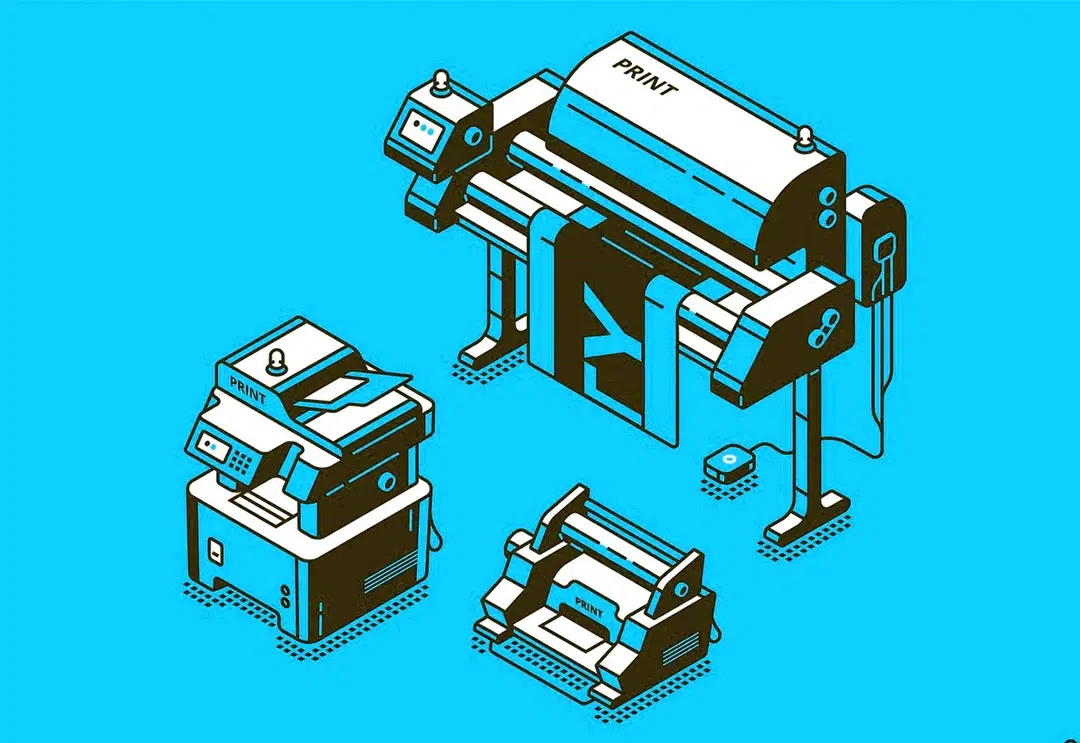
Because of the freedom that this technology provides, when a company wishes to develop a logo, the best option is to choose a logo design in a vector format. We've already shown how vector logos can be scaled without sacrificing quality, but the most significant benefit of this format is its adaptability.
When you have a vector logo, you can easily convert it to any of the raster formats you require, such as.jpg,.png, and.gif.
Advantages of a Vector Logo Format
Scalability
The scalability of vector graphics is the most significant benefit. You may scale a vector logo up or down as much as you like without sacrificing quality. Even if you zoom in multiple times, there will be no loss of sharpness.

If you zoom in too far on rasterized logos, you'll see the pixels, causing the logo to lose its sharpness. Because curved lines are made up of pixels, you'll notice some grey and light-colored ones on the edges. These create the appearance of curvature. This is why logos should be created using vector graphics. Your logo will need to be placed on billboards, business cards, posters, and other materials. If you require your logo to appear on a blimp, vector graphics can handle it.
You'll need to make sure your logo is clear and distinct for all of these mediums. Otherwise, you risk presenting a less-than-professional image.
Flexibility
You can export the file to any form of graphics you require using any vector-based software. This includes A.I., EPS, SVG, and even PDF, but you can also export it to any raster file, such as PNG, JPEG, GIF, TIFF, and so on, in addition to those vector-based forms.

This is useful when logo designers provide their clients with a brand bundle. More programs will be able to view raster-based file types, eliminating the necessity for vector-based programs. You can even email them a PDF file, which they can open with a PDF reader to see the logo.
Editable
Vector files are also simple to alter. This is especially critical when the designer is dealing with demanding clients or when the deadline is approaching. A project may require multiple revisions, but with vector-based technologies, it's simple to make changes to a visual that has already been created.

For example, in Adobe Illustrator, you may instantly alter colors, reposition items, and so on. Moreover, you can make as many minor changes as many major ones as you desire.
It's simple to edit vector files containing ASCII-format data using only text editing software. You can delete, add, or alter individual parts in an image without impacting the others using simple ones, such as the ones installed on your computer.
Non-Resolution Dependent
Image resolution has no bearing on vector graphics. They don't have a predetermined intrinsic resolution. Instead, they consider the device's resolution on which they're presented, such as monitors, printers, and other such devices.

Smaller Files
A raster logo file that is comparable in quality to a vector logo is substantially larger. This is because of the fact that it must learn millions of pixels.

The file must memorize the X and Y coordinates and the color information for each of these pixels. Because vector files do not need to save as much data, they can be more diminutive in size.
The Most Used Vector Logo Formats and its opportunities
1. AI
Adobe Illustrator is one of the most important pieces of software in the Adobe Creative Suite. In addition, AI is the most widely used vector graphics editor, which was designed for Apple Macintosh users but is now used by Windows users as well.
2. EPS
The letters E.P.S. represent Encapsulated PostScript, another Adobe vector graphics format. It has now been recognized as the most stable of the formats, and even logos created in Illustrator require the backup of an EPS file.
The format is commonly recognized as the default in the printing business, and practically all printing equipment is programmed to recognize it.
![]()
3. SVG
The Scalable Vector Graphic is the name for this type of graphic. It was developed to replace the previous two formats by the World Wide Web Consortium (W3C). Historically, web browsers used raster graphics to output images, but the wide range of screen resolutions makes it challenging to provide consistent output quality.
SVG was designed as a graphic standard to address this issue, allowing you to see a vector logo on any device screen without losing quality.
![]()
4. PDF
This is another Adobe-created format used for presentations and the display of printed materials.
Other features, such as sound effects and animations, can also be added to graphic elements using this format.
![]()
5. C.D.R.
This is a Corel Draw format that was created as a one-of-a-kind format. This implies that if you're using Microsoft Windows, you'll need Corel Draw to open or modify the photos, and if you're using a Mac, you'll need the Inkspace software.
C.D.R.'s key advantage is its ability to preserve any particular effects or properties that the graphic's objects may have.
![]()
There are many different formats, we have listed the most popular ones.
By creating a logo in our service, you can get both vector formats (pdf, svg) and raster formats (jpg, png).
- Artigo AnteriorWhat is the Importance of digital marketing for branding
- Próximo ArtigoWhy Use a Logo Maker Over Hiring a Designer