
Creating a logo for a business or brand can be overwhelming due to the many design elements that need to be considered, such as color, shape, and typography.
However, there are AI logo generators that can assist in this task. These generators utilize artificial intelligence to rapidly create distinctive logo designs. Instead of beginning from scratch, simply input keywords, select preferences, and let the AI do the work. The AI algorithms use millions of data points to generate custom logo designs that are suitable for your business or brand. An AI logo generator provides an economical and efficient means of producing a variety of logo options.
First-rate AI logo generators enable you to offer feedback to fine-tune the logos, making it a simple process to obtain a sleek, professional-looking logo without having to engage a graphic designer. To help you find the right AI logo generator for your needs, here is a comparison of the top 10 options in 2024:
1. Designhill
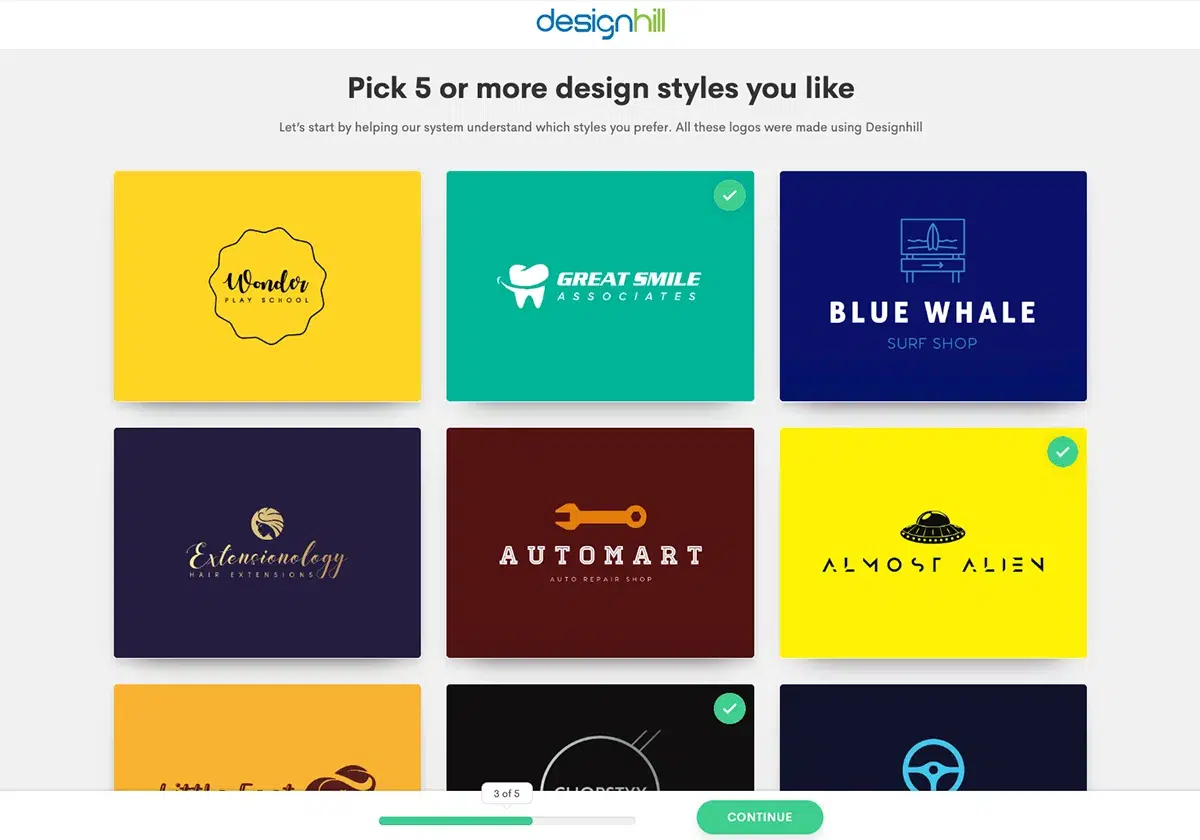
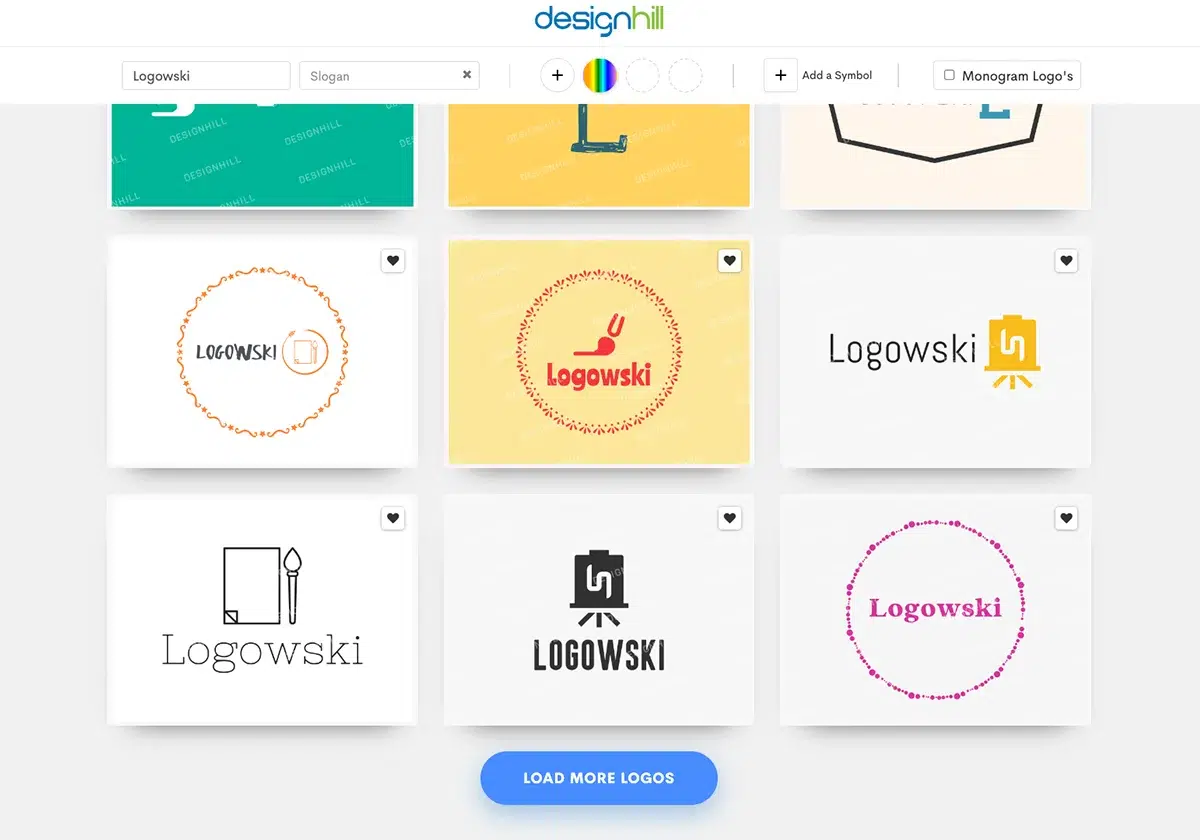
- Generates 100+ unique logo designs in minutes
- Advanced AI learns your preferences to refine logos
- Feedback feature allows you to provide edits to designs
- Access to a marketplace of graphic designers for further customization
2. Looka
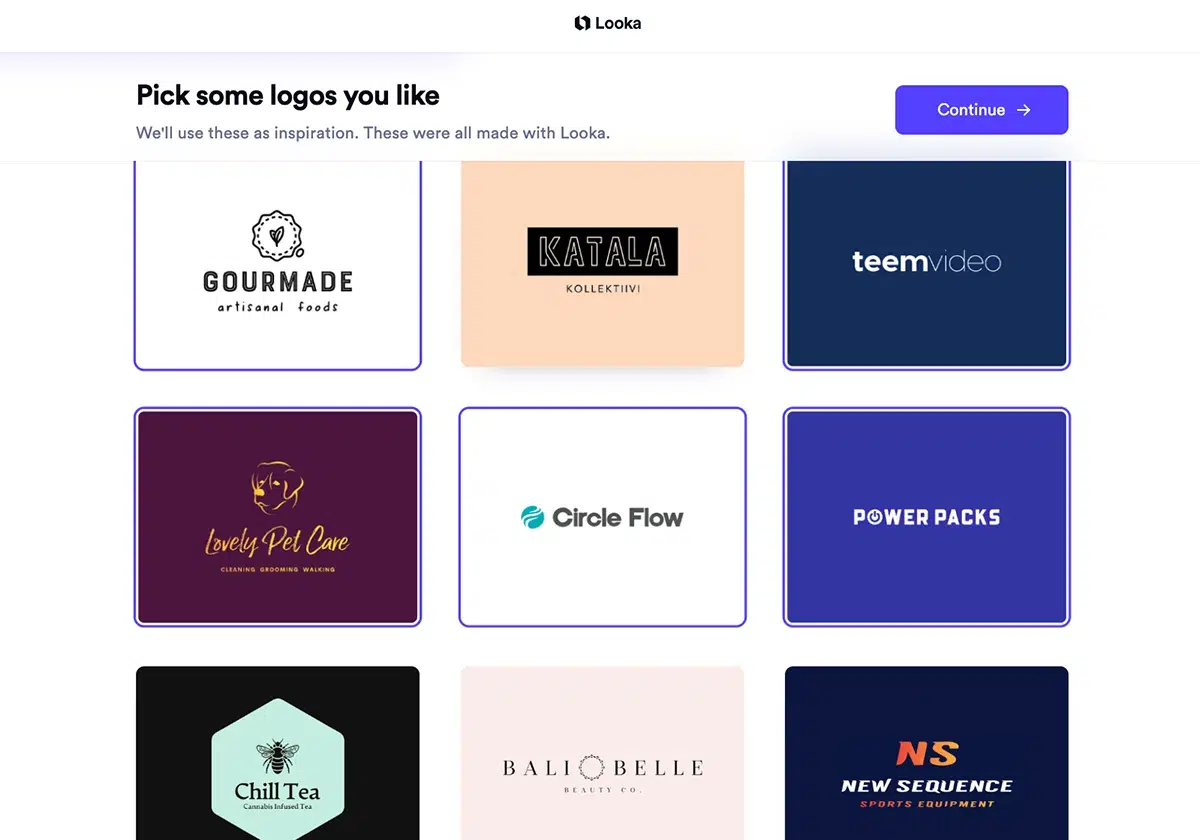
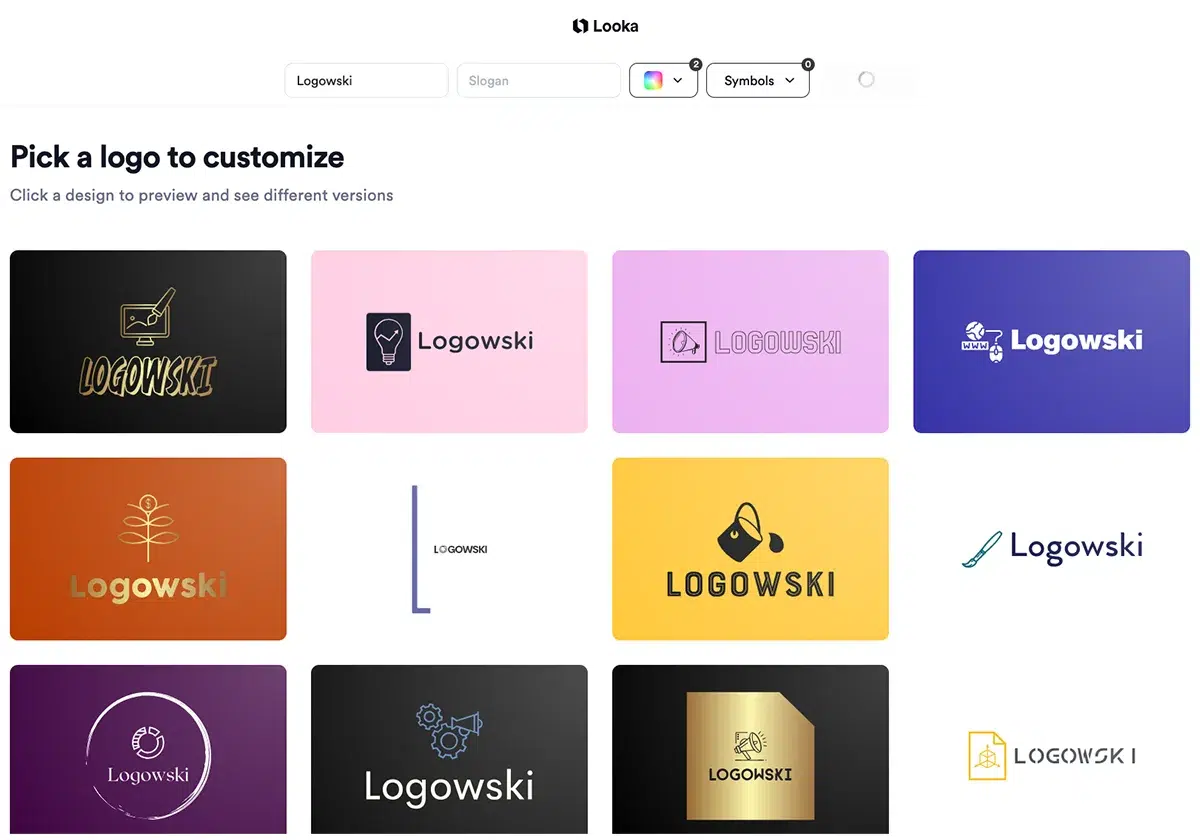

Key Features:
- Creates logos in minutes with just a few clicks
- Simple questionnaire format to provide design input
- Generates multiple logo options to compare
- Integrates with Canva for easy re-editing
3. Logowski Logo Maker

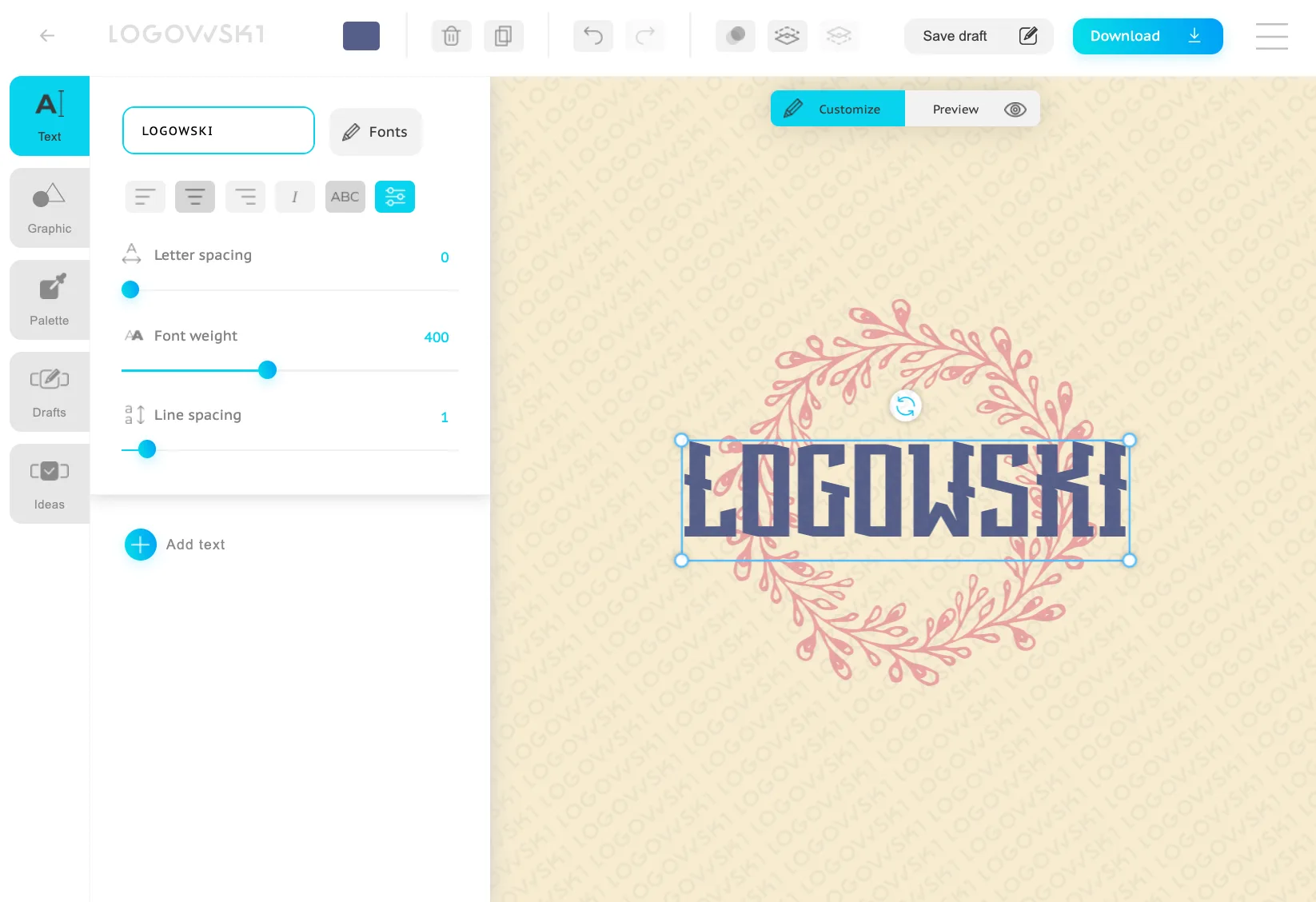
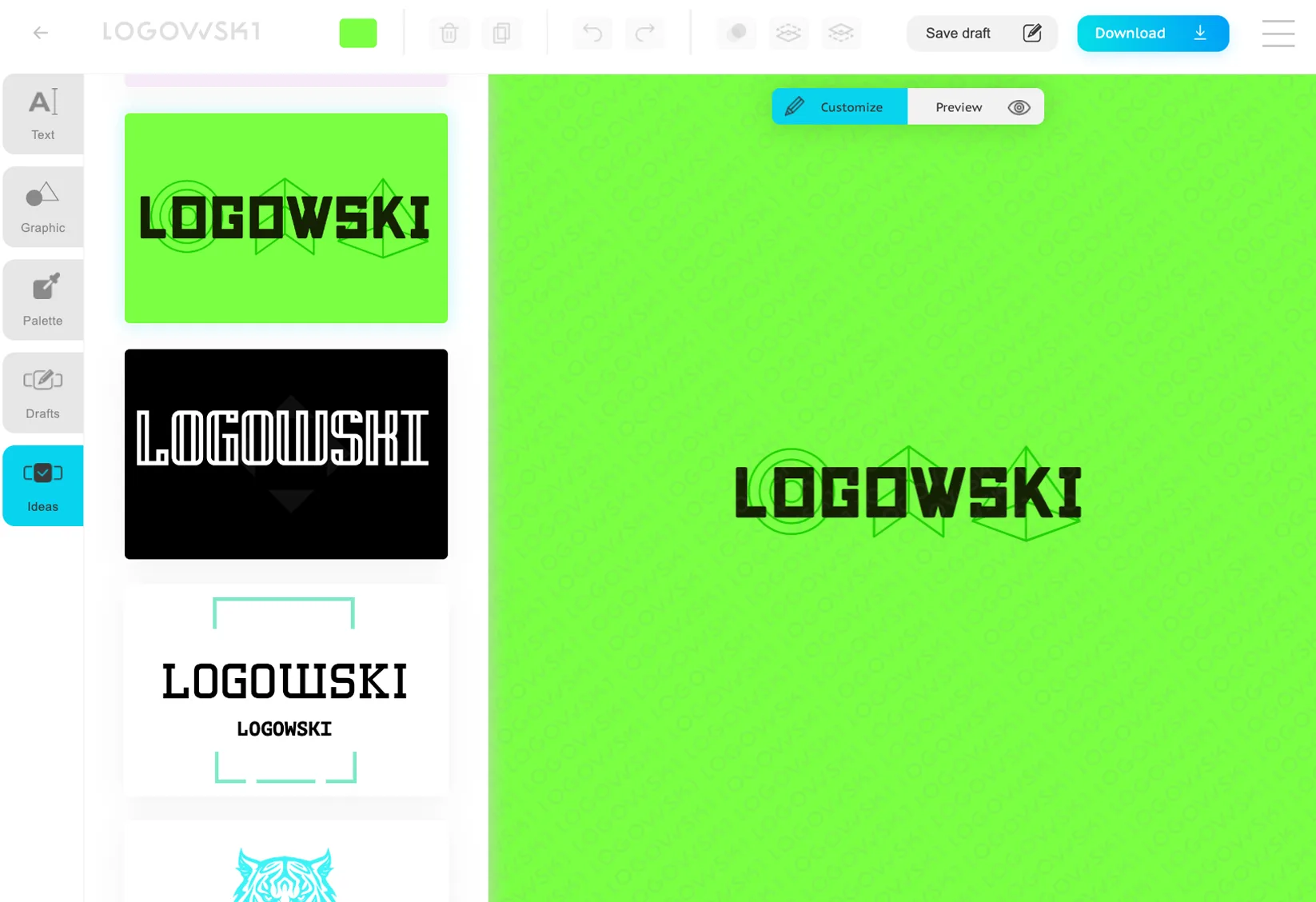
Logowski is a user-friendly AI logo maker. It makes creating custom logos fast and affordable.
Key Features:
- Orientation to font logo
- Free plan
- Many options generate in minutes
- Clear interface
- You can come up with a name using AI
Modern technologies demand simplicity and flexibility, qualities seamlessly delivered by a font-based logo. Devoid of unnecessary elements, a font logo offers distinct advantages:
Scales effortlessly without compromising readability. Effectively conveys the company's character through its font style. Incorporates a trendy and contemporary font design. In the words of Dieter Rams, "Good design is as little design as possible."
4. LogoGenie
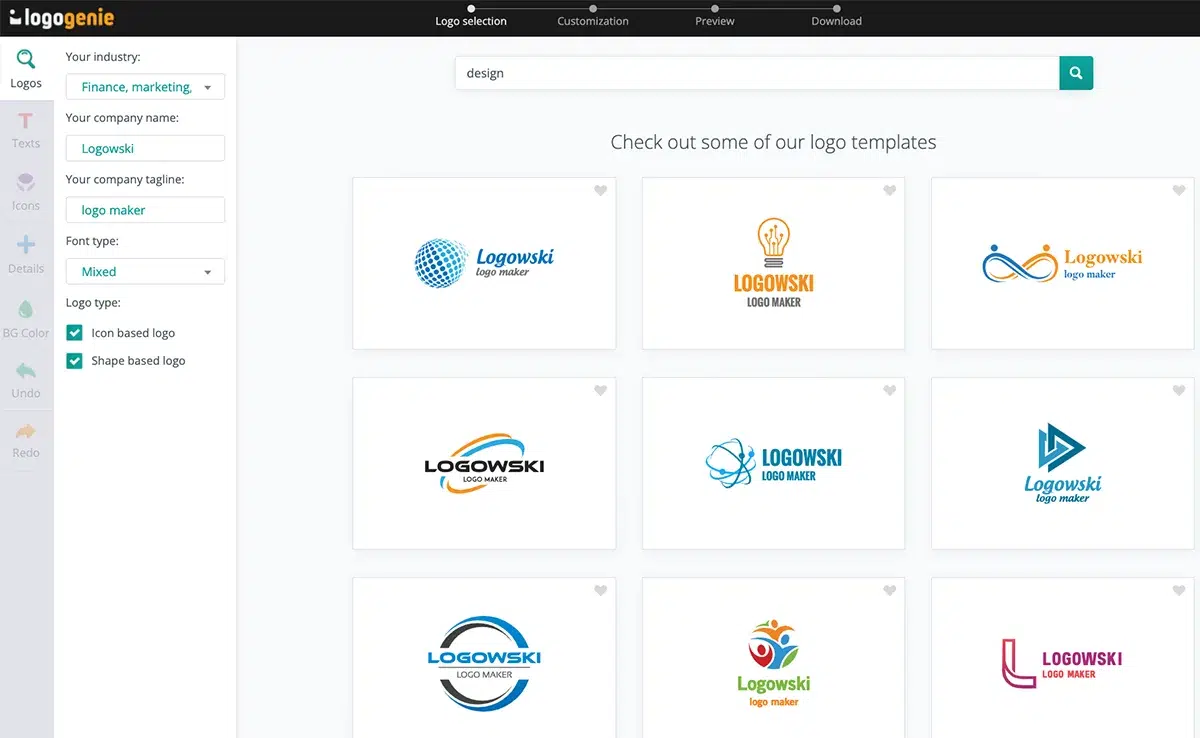
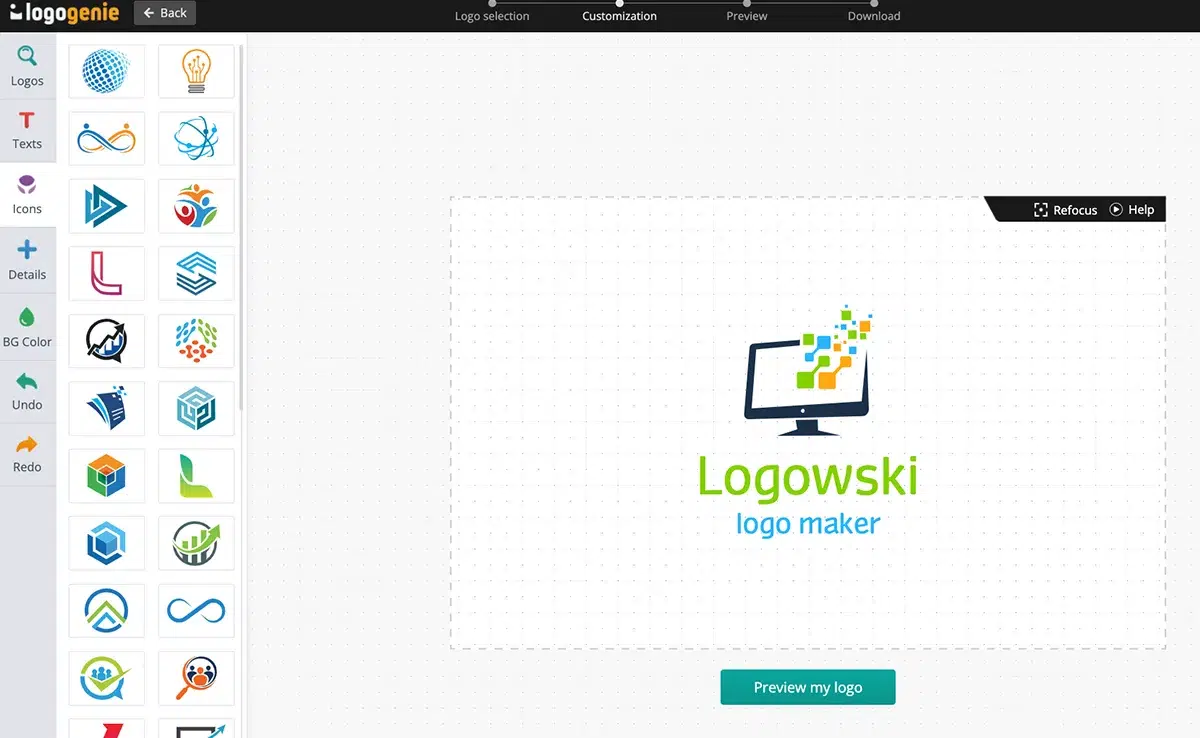
LogoGenie utilizes machine learning to generate logos tailored to your brand identity and preferences. Their platform makes it easy to customize and download your finished logo.
Key Features:- Generates 100+ logo ideas after answering 4 questions
- Allows customizing font, color palette and more
- Saves your brand guide to ensure logo consistency
- Provides high-resolution vector files to download
LogoGenie uses AI to create logos based on your input in under 30 seconds. You can then rate the logos and customize elements like text, colors, and symbols to iterate towards the perfect logo for your needs.
5. Squarespace Logo Maker
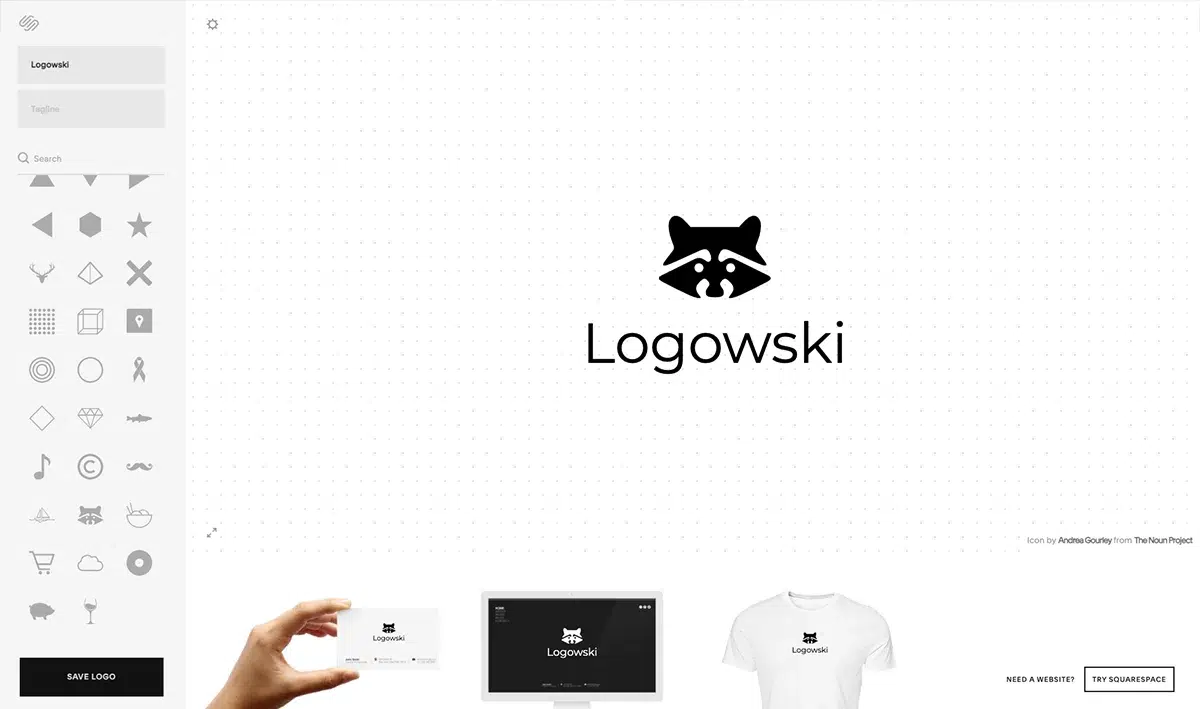
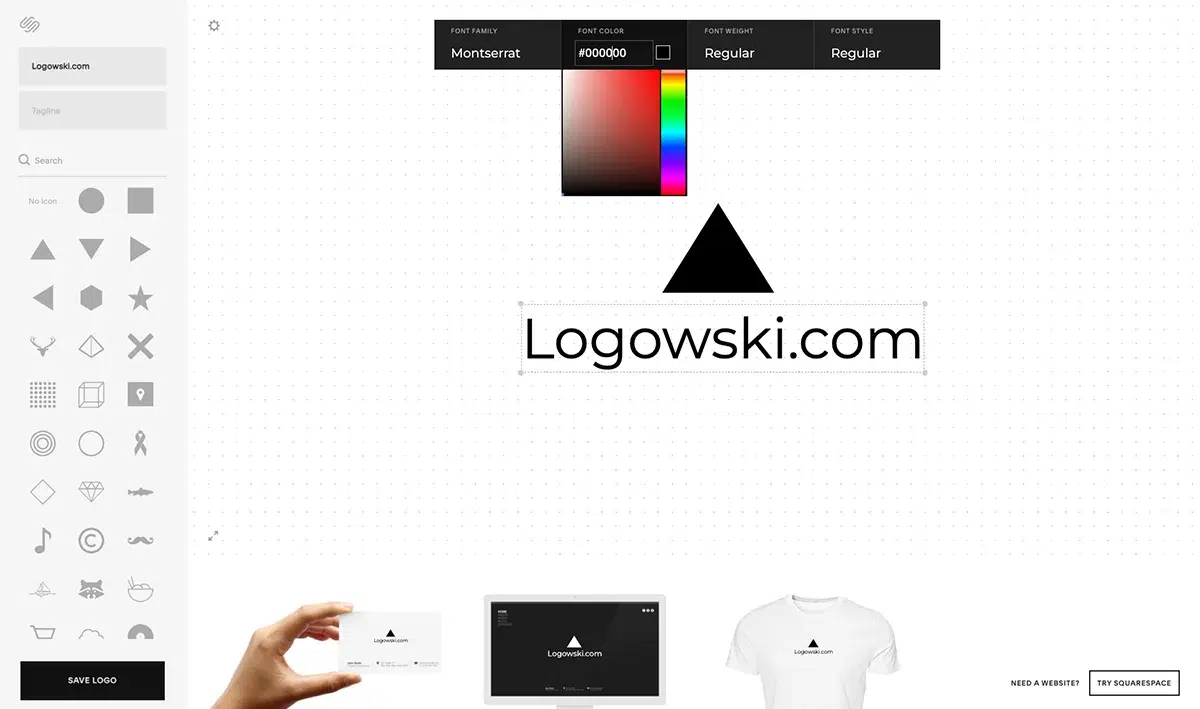
Squarespace offers an AI logo maker as part of its all-in-one web development platform. It's a convenient option for existing Squarespace users.
Key Features:- Super fast logo creation process
- Syncs generated logos directly with your Squarespace site
- Applies your brand color palette to logos
- Provides multiple file formats to download
The Squarespace Logo Maker applies your brand colors and style to AI-generated logo options instantly. You can easily incorporate your new logo into your Squarespace website or export files to use elsewhere.
6. Logaster
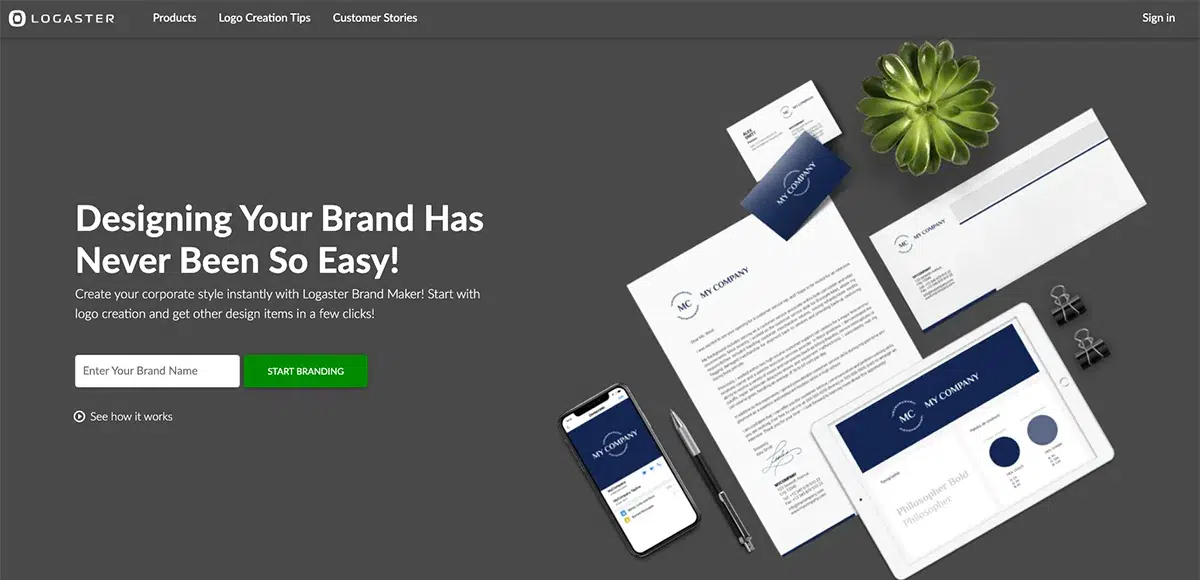
- Generates customized logos in under 60 seconds
- Questions about brand identity guide the AI
- Tools to edit text, colors, and icon options
- Scalable vector files provided
7. Tailor Brands


- Minimal questions to get started
- Creates customized logos in under 2 minutes
- Ability to modify fonts, colors, shapes and alignment
- Logos deliverable in multiple file formats
8. Canva
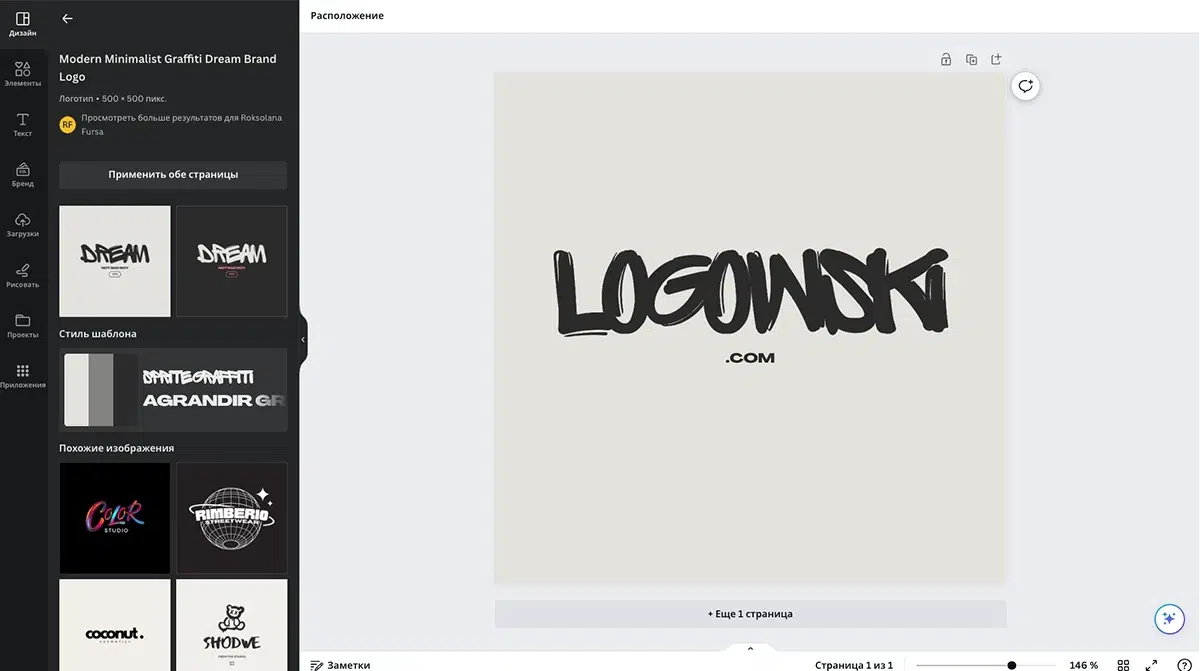
- Browse expansive template library or customize your own design
- Drag and drop editing directly within your browser
- Incorporates your brand colors and fonts
- Logos can be downloaded in multiple file types
9. BrandCrowd
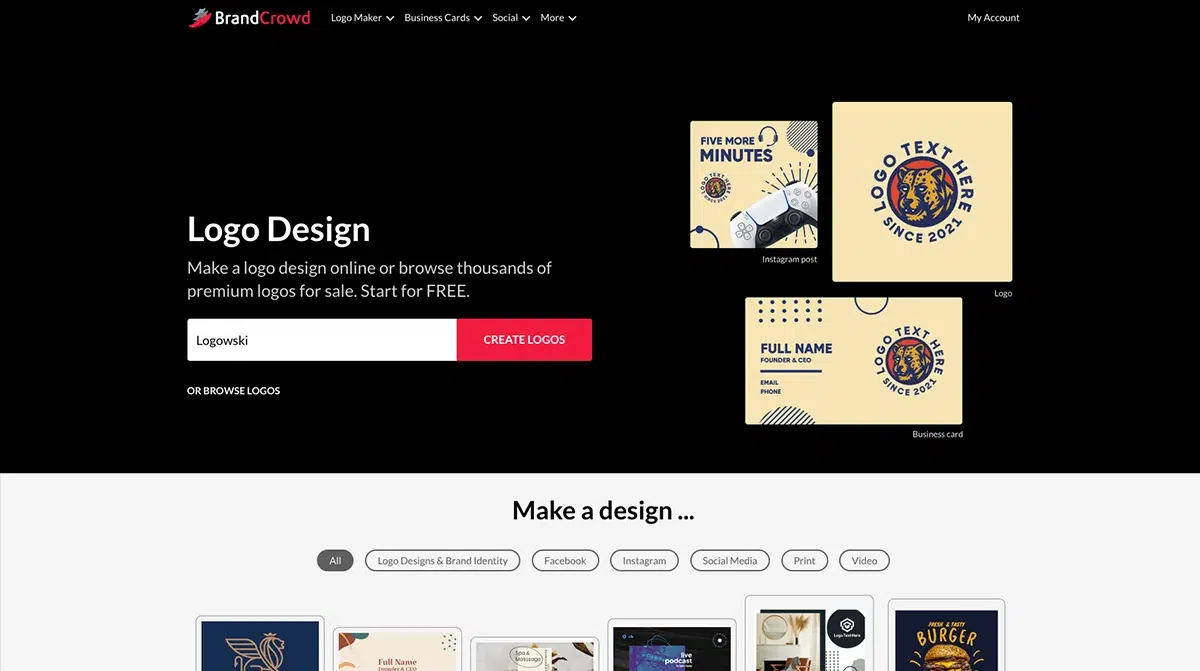
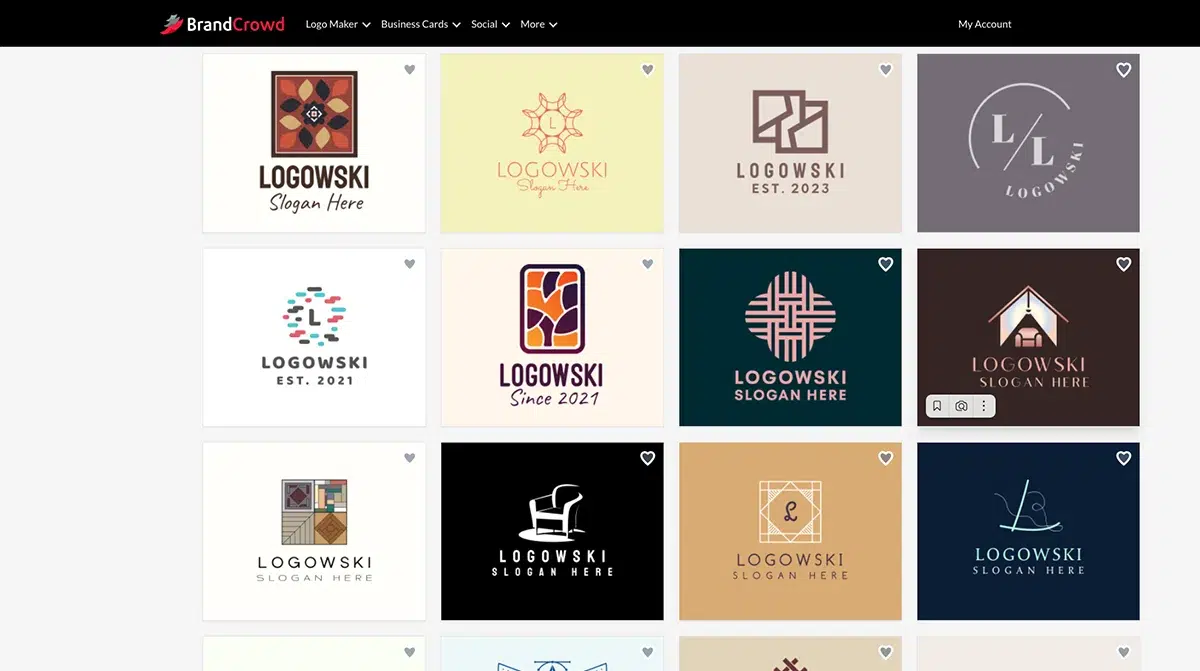
- Generates 50+ AI logo concepts from your brief
- Thousands of designers vote and refine top logos
- Provides logo design services starting at $199
- Logos deliverable in print-ready formats
10. Adobe Express
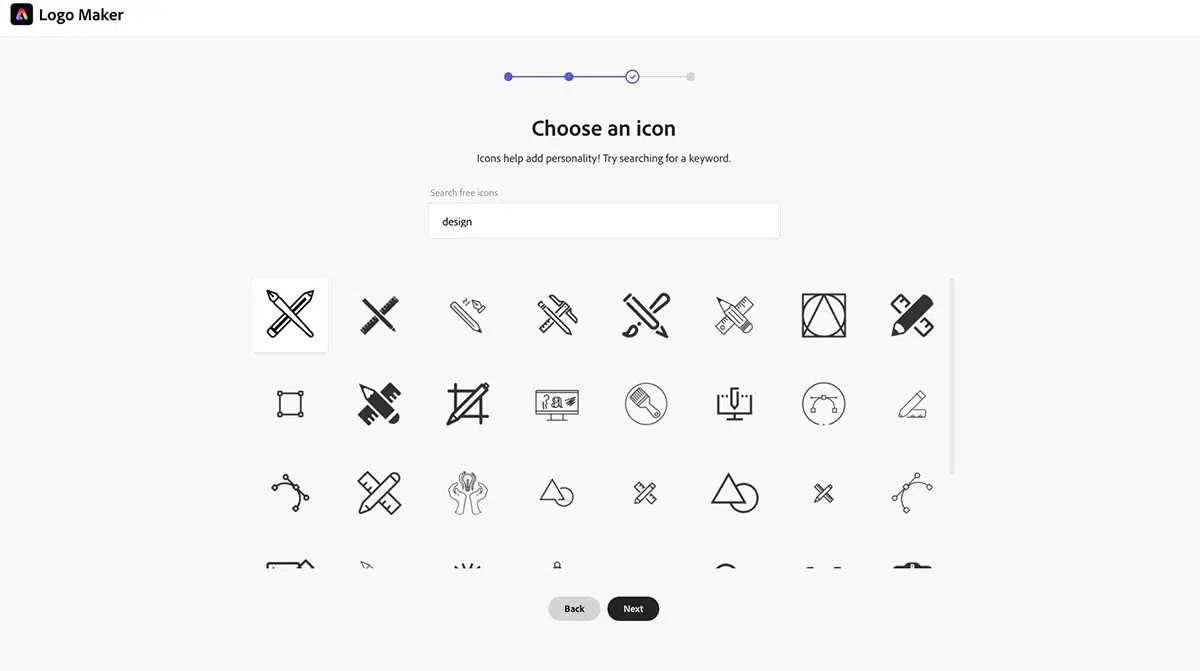
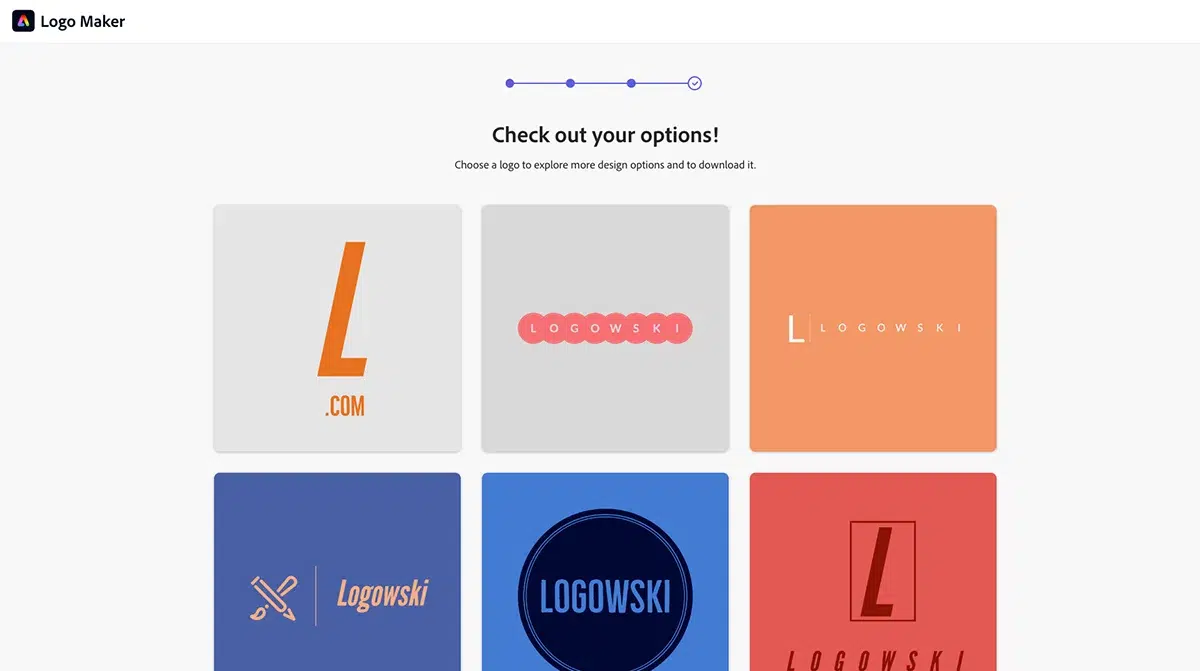
- Select a template to customize or design from scratch
- Logo suggestions provided for initial inspiration
- Drag and drop editing tools to personalize designs
- Logos downloadable in multiple file formats
Key Factors to Consider When Choosing an AI Logo Generator
With many excellent AI logo generators now available, it can still be challenging deciding which one best fits your needs. Here are some key factors to consider when selecting an AI logo maker:Quality of Logos Generated Ensure the AI produces high-quality vector logos and not just generic clipart illustrations. Look for logos optimized for digital and print usage.
Customization Options Look for an AI logo generator that allows you to customize elements like text, colors, shapes and layout so you can iterate to a tailored design.
Ease of Use Aim for a logo maker with an intuitive interface so you can easily generate and edit logo options. It should provide clear instructions and responsive controls.
Template Library Some tools offer templates you can customize or use for inspiration. This can speed up the design process.
AI Capabilities More advanced AI will better capture your brand identity and preferences to output more tailored logo designs for your selection.
File Types Opt for a logo generator that provides high-resolution vector files (EPS, SVG, PNG) that are scalable and editable.
Price AI logo generators offer different pricing models. Some are free or cheap for basic logos while others charge for more advanced features and customization.
Designer Access Some platforms provide access to human graphic designers for further logo enhancements or unique designs.
Pros and Cons of Using an AI Logo Generator
Here's an overview of the key advantages and potential drawbacks of using artificial intelligence to create your business or brand logo:Pros:
- Fast way to generate numerous logo ideas and iterations
- Very affordable compared to hiring a designer
- Easy to customize logo options to your liking
- No graphic design skills required
- Logos are unique and optimized for your brand
- AI learns your preferences to improve designs
Cons:
- AI lacks human creativity and design intuition
- Logos may appear generic without customization
- Limited ability to provide creative direction
- You still need basic graphic design knowledge for best results
- Not suitable for complex brand identities
- May not convey brand story and emotions like a designer would
Things to Know Before Using an AI Logo Maker
Here are some useful tips to ensure you maximize the potential of AI logo generators:Provide Specific Inputs Answer all questionnaire prompts in detail so the AI has sufficient information about your brand, target audience and style preferences.
Limit Text to Company Name Keep text limited to your company name or product name. More complex phrases are harder for AI to incorporate legibly.
Try Different Color Palettes Experiment with a few different color palettes the logo generator provides to see which is most eye-catching.
Customize Multiple Logos Don't just pick your favorite logo. Customize at least 3-5 logos to get more of your own branding into the designs.
Request File Formats Be sure to download your logo in multiple formats like SVG, PNG, EPS so you have optimum files for any usage.
Check Legibility at Small Sizes See how legible your logo remains at very small sizes to ensure it works for digital use and branding.
Describe Your Brand Identity Communicate your brand identity (modern, playful, luxury, etc) so the AI includes appropriate fonts, colors and graphic choices.
Refine and Iterate Take advantage of features to refine your favorite logos with the AI maker - changing fonts, colors, centering text, simplifying shapes etc. Following these tips will ensure you provide sufficient direction for the AI to generate on-brand logo options. Refining multiple designs allows arriving at a logo that visually communicates your business or brand identity.
AI logo generators are a cost-effective and efficient way for businesses to create high-quality logos. The cutting-edge artificial intelligence technology captures the individual brand identity and preferences of customers, resulting in customizable logo ideas. By outlining the necessary inputs, exploring diverse AI logo options, and utilizing customization features, companies can achieve a seamless logo that showcases their brand without relying on a professional designer.
Ensure that you choose an AI tool that creates high-quality visuals, has an intuitive interface, and allows for the download of vector files. The best AI logo generator will depend on your budget, customization needs, and level of involvement in the design process. Thanks to the availability of top-notch AI tools, anyone can now create a business logo in just a few minutes. Be prepared to communicate your design preferences clearly. Refine your options through multiple iterations.
AI Logo Generator Comparison Tables
Key Features
| Service | Logo Generation Speed | Customization Options | Template Library | AI Capabilities | File Types | Price | Designer Access |
|---|---|---|---|---|---|---|---|
| Designhill | Fast (100+ logos in minutes) | Advanced (re-editing) | No | Advanced AI learns preferences | SVG, PNG, EPS | Free - $199 | Yes |
| Looka | Fast (logos in minutes) | Basic (color, font) | No | Tailored to questionnaire | PNG, SVG | $20 - $60 | No |
| Logowski.com | Fast (seconds) | Advanced (re-editing) |
Yes, extensive template library |
Font-based trendy and bold logos | PNG, JPG, PDF, SVG | Free - $9 | Yes |
| LogoGenie | Fast (under 30 secs) | Medium (text, color, icon) | No | Questions guide AI | PNG, JPG, SVG | $29-$199 | No |
| Squarespace | Very fast | Basic (font, color) | No | Applies brand palette | PNG, SVG, PDF | Free with Squarespace subscription | No |
| Logaster | Fast (under 60 secs) | Medium (text, icon, color) | No | Questions guide AI | PNG, SVG, EPS | Free - $259 | No |
| Tailor Brands | Fast (under 2 mins) | Medium (font, color, shape) | No | Minimal questions | PNG, JPG, SVG, PDF | $2.95 - $6.95 per logo | No |
| Canva | Medium (requires customization) | Advanced (drag and drop editor) | Yes, extensive template library | Some logo suggestions provided | PNG, JPG, SVG | Free - $12.95/month subscription | No |
| BrandCrowd | Fast (50+ concepts instantly) | Community refinement | No | Generates based on name and preferences | PNG, EPS, TIFF, JPEG | $199 - $499 | Yes |
| Adobe Express | Medium (requires customization) | Advanced (drag and drop) | Yes, many templates | Provides initial suggestions | PNG, JPG, SVG, PDF | Free | No |
Pros
| Service | Speed | Affordability | Customization | Easy to Use | Unique & On-Brand | Learns Over Time |
|---|---|---|---|---|---|---|
| Designhill | ✅ | ✅ | ✅ | ✅ | ✅ | ✅ |
| Looka | ✅ | ✅ | ✅ | ✅ | ✅ | |
| Logowski.com | ✅ | ✅ | ✅ | ✅ | ✅ | ✅ |
| LogoGenie | ✅ | ✅ | ✅ | ✅ | ✅ | |
| Squarespace | ✅ | ✅ | ✅ | ✅ | ✅ | |
| Logaster | ✅ | ✅ | ✅ | ✅ | ✅ | |
| Tailor Brands | ✅ | ✅ | ✅ | ✅ | ✅ | |
| Canva | ✅ | ✅ | ✅ | ✅ | ||
| BrandCrowd | ✅ | ✅ | ✅ | ✅ | ||
| Adobe Express | ✅ | ✅ | ✅ | ✅ |
- Artigo AnteriorVintage Logo Style - make your retro logo stand out
- Próximo ArtigoPolítica de Garantia e Reembolso